89 lines
2.6 KiB
Markdown
89 lines
2.6 KiB
Markdown
# Anubis2 Theme for Hugo [](https://opensource.org/licenses/MIT) [](https://app.netlify.com/sites/hugo-theme-anubis2/deploys)
|
|
|
|
Anubis2 is another simple minimalist theme for [Hugo blog engine](https://gohugo.io/), check our [Demo](https://www.junyi.dev/).
|
|
|
|
> 📝 Please note that anubis2 is under active maintenance, so please REMEMBER to keep your theme up to date!
|
|
>
|
|
|
|
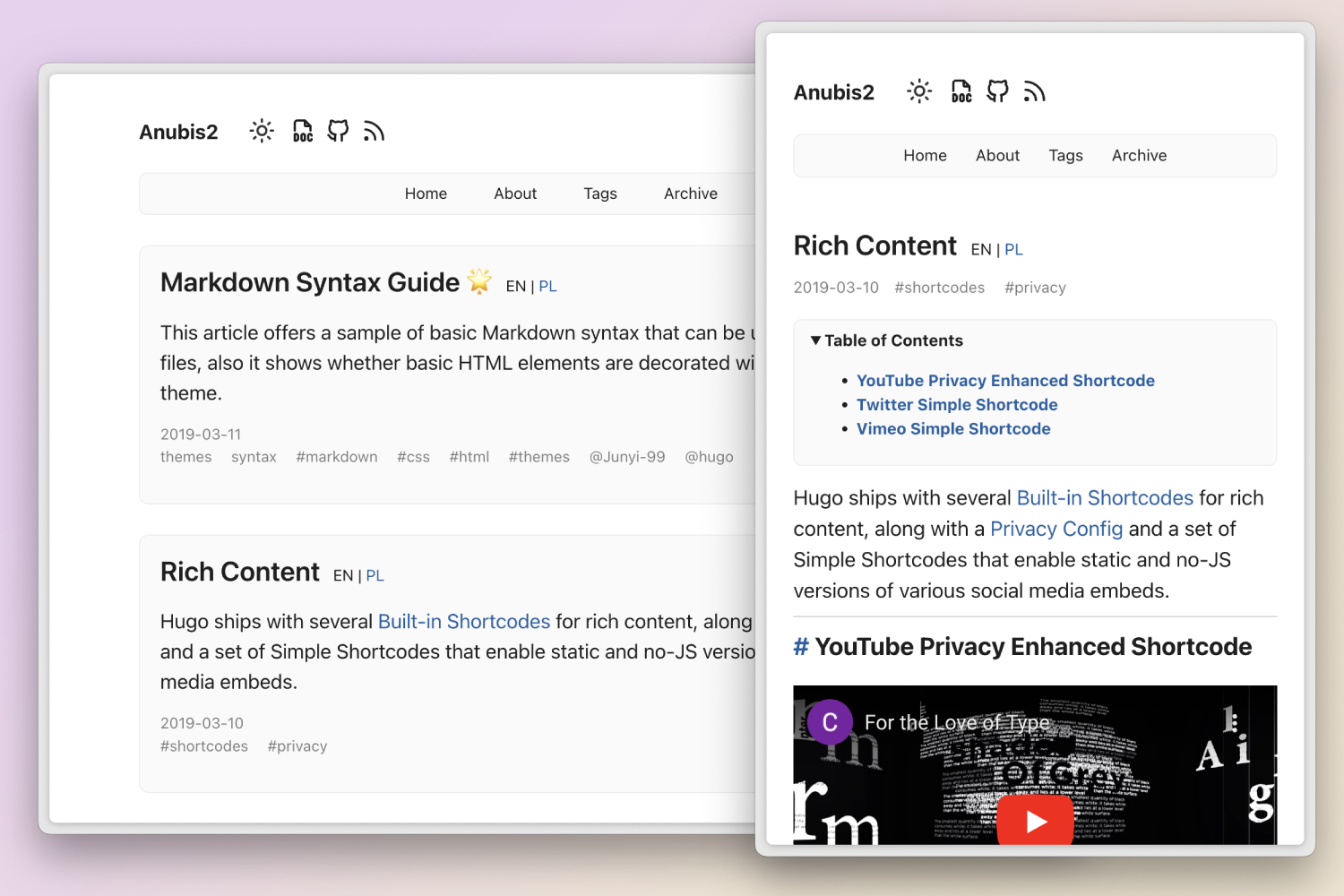
|
|
|
|
## Highlighted Features
|
|
|
|
- Multilingual
|
|
- Dark / Light mode (Automatic switch based on system settings)
|
|
- Table of Contents
|
|
- Comment Support (Giscus, Disque, ISSO, Utterances, GraphComment)
|
|
- Analytics (Google, Umami)
|
|
- RSS feeds
|
|
- Mobile Support
|
|
- [Full Features](wiki/Full-Features)
|
|
|
|
## Installation & Configuration
|
|
|
|
You need to install an extended version of Hugo to run this theme.
|
|
|
|
For more information read the [official setup guide of Hugo](https://gohugo.io/installation/).
|
|
|
|
### Install theme as Git Submodule
|
|
|
|
Inside the folder of your Hugo site, run:
|
|
|
|
```bash
|
|
git submodule add https://github.com/Junyi-99/hugo-theme-anubis2.git themes/anubis2
|
|
```
|
|
|
|
That's all, let's configure anubis2.
|
|
|
|
### Configure your site
|
|
|
|
Don't be panic, configure Anubis2 is really **simple**.
|
|
|
|
**This is the minimum configuration:**
|
|
|
|
```toml
|
|
baseURL = "https://hugo-theme-anubis2.netlify.app/"
|
|
languageCode = "en-us"
|
|
theme = "anubis2"
|
|
title = "Anubis2 Demo Site"
|
|
|
|
[params.author]
|
|
name = "Junyi"
|
|
|
|
[markup.goldmark.renderer]
|
|
unsafe = true # true | false; Enable unsafe mode to have a better experience
|
|
|
|
[markup.highlight]
|
|
style = 'base16-snazzy' # Highlight.js style
|
|
|
|
```
|
|
|
|
You are encouraged keeping other fields as defaults and fine-tune them when you have time! (see [Full Configuration Examples](https://github.com/Junyi-99/hugo-theme-anubis2/wiki/Configuration-Example))
|
|
|
|
In the other way, you can check out the example site's [configuration file](exampleSiteMultilingual/hugo.toml)
|
|
|
|
## Run your site
|
|
|
|
In order to see your site, run Hugo's built-in local server.
|
|
|
|
```bash
|
|
hugo server
|
|
```
|
|
|
|
Now enter [`http://localhost:1313`](http://localhost:1313/) in the address bar of your browser to open your site.
|
|
|
|
## Update Anubis2 to the latest version
|
|
|
|
In your Hugo site folder, run this command:
|
|
|
|
```bash
|
|
git submodule update --remote
|
|
```
|
|
|
|
## Contributing
|
|
|
|
If you find a bug or have an idea for a feature, feel free to write an [issue](https://github.com/Junyi-99/hugo-theme-anubis2/issues) or make a PR.
|
|
|
|
## License
|
|
|
|
MIT © Junyi, 2024
|