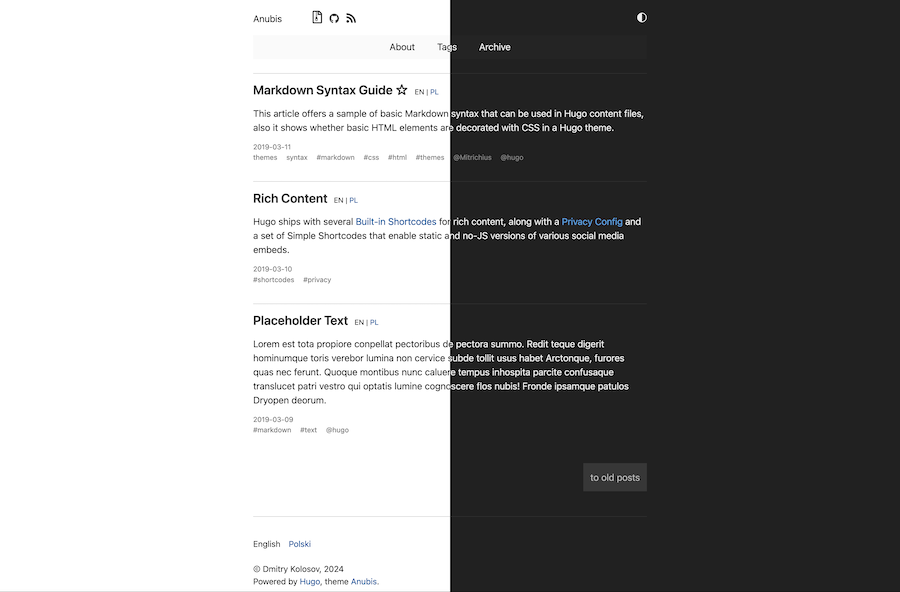Anubis2 is a simple but elegant theme for Hugo blog engine
| archetypes | ||
| exampleSite | ||
| i18n | ||
| images | ||
| layouts | ||
| static/css | ||
| LICENSE | ||
| README.md | ||
| theme.toml | ||
Anubis Theme for Hugo
Anubis is a simple minimalist theme for Hugo blog engine.
Features
- Pagination
- Tags/Categories support
- Archive
- Mobile support
- Google Analytics
- Disqus
- RSS feeds
Installation
Inside the folder of your Hugo site run:
$ git submodule add https://github.com/mitrichius/hugo-theme-anubis.git themes/anubis
For more information read the official setup guide of Hugo.
Getting started
After installing the theme successfully it requires a just a few more steps to get your site running.
Update config file
Example:
languageCode: "en-us"
baseUrl = ""
title: "Anubis"
theme: "anubis"
paginate: 10
disqusShortname: yourdiscussshortname
googleAnalytics: UA-123-45
menu:
main:
- identifier: archive
name: Archive
title: Archive
url: /posts/
weight: 0
params:
author: ""
description: ""
images:
- images/og-featured.png
Check your site
In order to see your site in action, run Hugo's built-in local server.
$ hugo server
Now enter localhost:1313 in the address bar of your browser.
Contributing
If you find a bug or have an idea for a feature, feel free to write an issue.
TODO
See issues.
License
MIT
(c) Dmitry Kolosov 2020