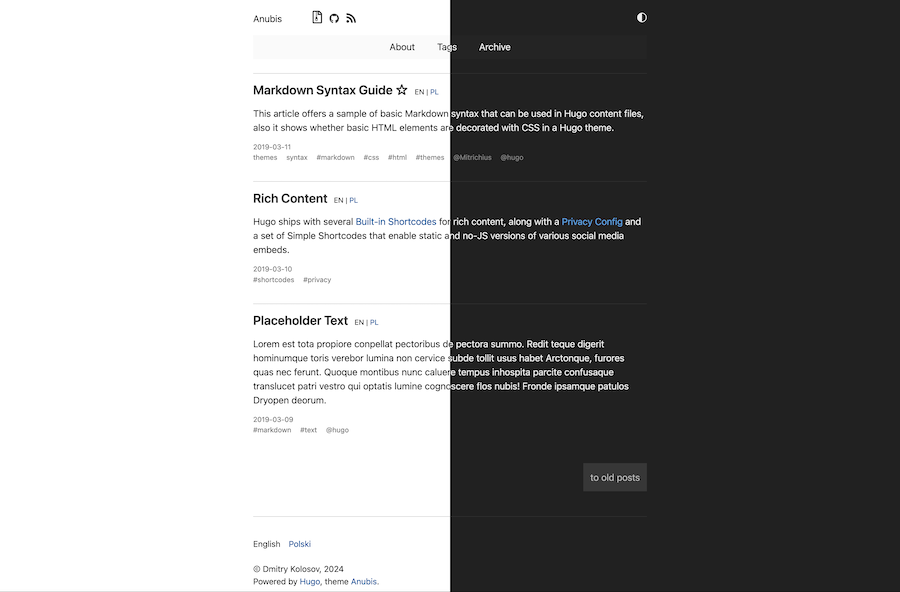|
|
||
|---|---|---|
| archetypes | ||
| exampleSite | ||
| exampleSiteMultilingual | ||
| i18n | ||
| images | ||
| layouts | ||
| static/css | ||
| LICENSE | ||
| README.md | ||
| theme.toml | ||
Anubis Theme for Hugo
Anubis is a simple minimalist theme for Hugo blog engine.
Features
- Pagination
- Tags/Categories support
- Archive
- Mobile support
- Google Analytics
- Disqus
- RSS feeds
- Translations (en, ru, fr)
Installation
Inside the folder of your Hugo site run:
$ git submodule add https://github.com/mitrichius/hugo-theme-anubis.git themes/anubis
For more information read the official setup guide of Hugo.
Getting started
After installing the theme successfully it requires a just a few more steps to get your site running.
Update config file
If you have toml config (which is by default), you should rename it to config.yaml or adapt this config for toml syntax.
Example of config.yaml:
languageCode: "en-us"
baseUrl: ""
title: "Anubis"
theme: "anubis"
paginate: 10
disqusShortname: yourdiscussshortname
googleAnalytics: UA-123-45
menu:
main:
- identifier: archive
name: Archive
title: Archive
url: /posts/
weight: 0
params:
author: ""
description: ""
images:
- images/og-featured.png
customCSS:
- css/my.css
dateFormat: "2006-01-02"
Check your site
In order to see your site in action, run Hugo's built-in local server.
$ hugo server
Now enter localhost:1313 in the address bar of your browser.
Feature Settings
Google Analytics
Only works for production environment. You either build your site with variable like
HUGO_ENV=production hugo --minify
or just put env: production to params section of config.
Contributing
If you find a bug or have an idea for a feature, feel free to write an issue.
TODO
See issues.
License
MIT
(c) Dmitry Kolosov 2020